How to restrict access to certain destinations for My Users?
Managing user access to specific destinations is essential for maintaining data security and operational efficiency in KOOB. As a DMC Admin, you can control which destinations users can access, ensuring that team members only manage relevant products and bookings.
With KOOB, you can:
✅ Protect sensitive data by restricting access to specific countries.
✅ Improve team efficiency by assigning users to designated operational areas.
✅ Prevent unauthorized modifications to products outside a user’s scope.
🚀 Objective: Ensure operational clarity and security by restricting user access to specific destinations.
How to restrict destination access for users ?
To define user access to specific destinations, follow these steps:
- Log in to KOOB and navigate to Organization.
- Find the user you want to restrict and click the pencil icon ✏️ at the end of the row.
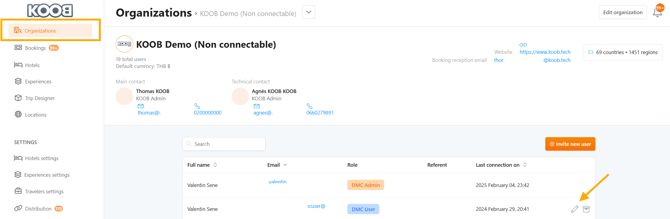
- Scroll down to the Associated Rights section and locate the Country list.

- Assign the appropriate access level for each destination:
- No Access → The user cannot view or manage products in this destination.
- Viewer → The user can see products but cannot modify or book them.
- Editor (Recommended) → The user can view, modify, and book products in this destination.

- Click "Save Changes" to apply the restrictions.
![]()
📌 Tip: Users with No Access to a destination will not see any hotels or experiences from that country in their KOOB account.
📌 Note: DMC Admins always have full access to all destinations and cannot be restricted.
Modifying destination access for an existing user
If you need to update a user’s destination access, follow these steps:
- Navigate to Organization > Users.
- Select the user by clicking the pencil icon ✏️.
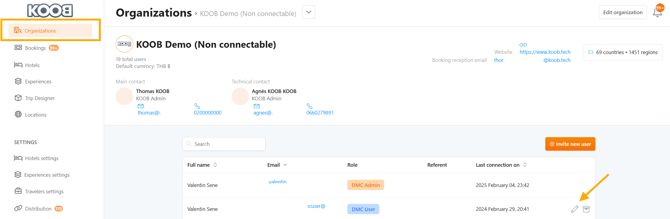
- Under Associated Rights, adjust the Country list settings.

- Click Save to confirm the changes.
![]()
💡 Tip: You can update user access anytime, allowing flexibility as team responsibilities evolve.
Takeaways
✅ Enhanced data security – Prevents unauthorized access to specific markets.
✅ Optimized workflows – Users manage only the destinations relevant to them.
✅ More accurate reporting – Avoids confusion from users accessing unnecessary data.
✅ Greater operational control – Assign clear responsibilities to each team member.
📌 Why this matters: Limiting access prevents errors, secures confidential data, and improves workflow efficiency within your DMC.
FAQs
🔹 Q: Can a user have access to multiple destinations?
✅ Yes! You can assign different permissions per destination, allowing full access to some countries while restricting others.
🔹 Q: Can a DMC Admin be restricted from certain destinations?
❌ No, DMC Admins have full access to all destinations and cannot be restricted.
🔹 Q: What happens if I don’t assign a destination to a user?
⚠️ If no destinations are assigned, the user will not have access to any products or bookings in KOOB.
Related Articles
- How do I configure my organization's information in KOOB?
- How to invite and manage User rights in my organization?
- How to check the last login time of a user in KOOB?
📌 Need help? Check out our KOOB Knowledge Base or contact KOOB Support for further assistance. 🚀
