How to navigate the Hotel Catalog?
The Hotel Catalog in KOOB gives Tour Operators (TOs) access to a wide selection of accommodations across multiple destinations. You can view hotel details, filter your search by category or style, and connect with DMCs to unlock live rates and book directly.
✅ Browse and search for hotels by destination, category, and type
✅ View detailed hotel factsheets (Showcase Mode)
✅ Request a connection with a DMC to unlock pricing and availability
✅ Filter hotels by availability, sustainability, or typology
✅ Switch between List View and Map View for easier selection
✅ Access the platform in multiple languages
🚀 Objective: Learn how to effectively use the Hotel Catalog to search, filter, and access accommodations, with or without a DMC connection.
Accessing the Hotel Catalog
Steps to Open the Hotel Catalog
- Navigate to the "Hotels" section in the KOOB left-hand menu.

- You will see a list of hotels displayed in either List View
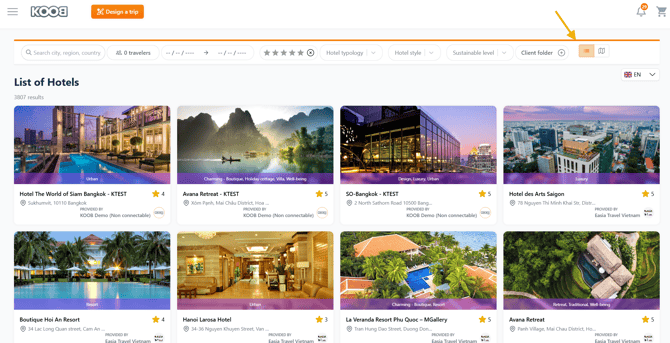
- or Map View.

- Use the global search bar at the top to look for a specific hotel (Hotel Name, City, Hotel, Region, Country).

📌 Note:
- If you haven’t connected with a DMC yet, you will only see hotels in Showcase Mode (without rates).
- Once connected to a DMC, you will see availability and pricing.
Understanding hotel cards
Each hotel is represented by a thumbnail with key booking information:
| Element | Description |
|---|---|
| 🏨 Hotel name & address | Displays the name and exact location |
| ⭐ Star rating | Hotel’s category (e.g., 3⭐, 4⭐, 5⭐) |
| 🌍 DMC provider name | Shows the name of the DMC managing the product |
| 🏷️ Hotel style | Type of hotel (Boutique, Resort, Luxury, Budget…) |
| 👨👩👧👦 Typology tags | Indicates segments (Couples, Families, Solo, Groups…) |
| ⚡ Request Connection | Displayed if you’re not yet connected to the DMC |
| 🔍 Image | Opens the full hotel factsheet with a click |
📌 Tip: If a hotel is marked “Request Connection”, you must connect with the DMC before you can book or view pricing.
Using filters and search options
Use the filter panel to refine your search:
| Symbol | Filter Type | Description |
|---|---|---|
| 📍 | Location | Filter by country, region, or city |
| 🏨 | Hotel name | Search by specific name |
| ⭐ | Category | Filter by hotel stars (3⭐, 4⭐, 5⭐…) |
| 🏷️ | Hotel style | Boutique, Luxury, Budget, Resort… |
| 👨👩👧👦 | Typology | Couples, Families, Solo, Honeymoon, Groups… |
| 🌱 | Sustainability level | Basic, Low, Medium, or High |

|
📌 Example: Looking for Luxury Resorts in Bali with sustainability commitments?
|
Switching between List view and Map view
KOOB offers two views for easier navigation:
| View | Description |
|---|---|
| 📄 List View | Grid layout showing hotel thumbnails with core details |
| 🗺️ Map View | Displays hotels by geolocation using map pins |
Steps to switch between views:
- Locate the view switch button (📄 / 🗺) at the top-right of the catalog.

- Click 📄 for List View (default).

- Click 🗺 for Map View to see hotel locations.

📌 Tip: Use Map View when you need to book hotels close to landmarks, airports, or specific locations.

Changing the Language in KOOB
KOOB supports multiple languages for an optimized experience.
Steps to change Language:
- Locate the Language Selector in the top-right corner of the page.
- Click the dropdown menu.

- Select your preferred language (EN, FR, ES, etc.).
- The interface will update automatically.

📌 Tip: Changing the language does not affect hotel details, which are displayed as provided by the DMC.
Requesting a Connection to a DMC
If you find a hotel you want to book but don't have access to the rates, follow these steps:
Steps to Request Connection to a DMC
- Click on "Request Connection" from the hotel thumbnail.

-
Alternatively, request from the Map View using the banners

- Once the DMC accepts, you will receive an email notification.

- The hotel’s rates and availability will become visible in your catalog.
📌 Tip: You can track pending DMC connection requests in the DMCs section
-
- More information : How to connect to a DMC through KOOB?
VIDEO TUTORIALS
Takeaways
✅ Open the hotel catalog via the “Hotels” menu to browse accommodations
✅ Use filters like 📍 location, ⭐ category, and 🌱 sustainability to find what you need
✅ Switch views using 📄 List or 🗺️ Map mode for optimal hotel selection
✅ Request access to see live pricing and availability through DMC connections
✅ Choose your interface language for a smoother navigation experience
FAQ
Q: Why can’t I see hotel rates?
❌ You're not yet connected to the DMC. Request access to unlock pricing.
Q: How do I find hotels in a specific region?
📍 Use the location search to narrow results by country, region, or city.
Q: What happens after I request a connection to a DMC?
📧 Once the DMC approves it, you’ll receive an email and gain access to prices and booking options.
Q: Can I switch between List View and Map View?
✅ Yes, use the icons 📄 / 🗺️ at the top-right of the screen.
Q: Can I change the KOOB interface language?
🌍 Yes! Use the language selector in the top-right corner.
Related articles
- How to connect to a DMC through KOOB?
- How to know if a DMC has accepted my connection request?
- What happens if a DMC declines my connection request?
📌 Need help? Visit the KOOB Knowledge Base or contact KOOB Support 🚀

