How to use the messaging system for hotels and experiences?
KOOB provides an integrated messaging system enabling Tour Operators (TOs) to communicate effectively with Destination Management Companies (DMCs) and hotels. Whether requesting booking modifications, clarifying details, or sharing important documents, KOOB centralizes all interactions within booking details for optimal efficiency and transparency.
✅ Send direct messages within KOOB
✅ Attach and share documents easily
✅ Receive instant notifications for responses
✅ Track conversations within booking history
🚀 Objective: Simplify and enhance communication with DMCs and hotels, speeding up responses and improving booking management.
Accessing the messaging system 💬
For Hotel Bookings 🏨
All communication is centralized within the Booking Details section of a hotel reservation.
To start communicating:
-
Go to Client Folders in the left-hand menu

-
Open the relevant folder
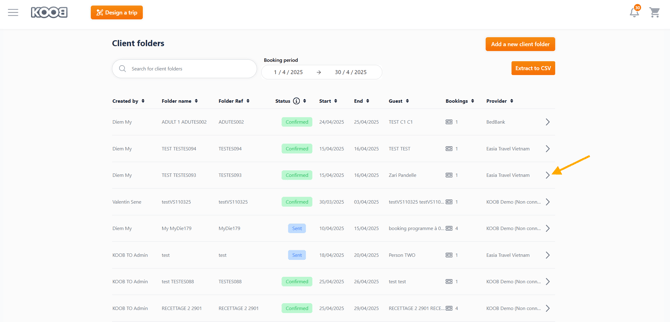
-
Under Hotels, locate the specific booking

- Use the Chat tab for messaging


-
and the Documents tab for file sharing

💡 Notes
- KOOB automatically timestamps every message, so you always know when and by whom a message was sent.
- The hotel (for hotel bookings) and the DMC will be instantly notified of any updates, messages, or document uploads.

Using the chat feature to communicate with DMCs 🗨️
KOOB’s built-in Chat tab allows you to send messages directly from the booking.
Steps to send a message:
-
Click the Chat tab
-
Type your message
-
Add any attachments via the 📎 icon
-
Click Send

-
The DMC receives an automatic email notification with a clickable link to the booking.
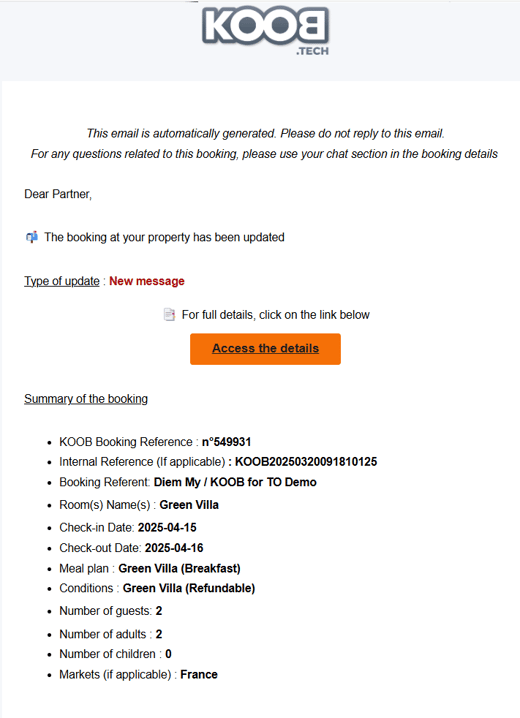
-
The DMC handles the communication with the hotel and then replies via Chat or Document upload.

-
KOOB automatically notifies the TO of the new update with a Booking Update email.

- Click on the link in the email to be redirect to the related booking / Chat section.

📌 Important Notes
-
For experience bookings, communication is with the DMC
-
For hotel bookings, communication includes the TO and the DMC.
- The DMC handles the communication with the hotel and then replies via Chat or Document upload.
- The conversation history remains visible and traceable in the booking interface
-
You can upload PDF, Excel, Word or image files.
-
This process ensures TOs stay informed while letting DMCs manage operational communication with the hotel.
📌 Example
Need to request a late check-out? Just send a note in the chat and your DMC will receive it instantly.
💡 Tip: Use chat proactively if a hotel has not responded to an On Request booking.
Sending and receiving documents in KOOB 📎
You can easily upload or download documents related to a booking from the Documents tab.
To share a document:
-
Click on the Documents tab
-
Select Upload shared documents

-
Choose the file to attach

-
All uploaded files are accessible to the DMC and hotel
💡 Tip: All files are saved with the booking and remain accessible even after confirmation.
Tracking communication history 📜
KOOB automatically logs all interactions in the History tab, making it easy to review past exchanges.
To access the history:
-
Click the History tab inside the booking
-
Review:
-
Chat messages
-
Status updates
-
Document uploads
-
Booking modifications
-

📌 Benefits:
-
Everything is traceable
-
Avoids confusion or double confirmations
-
Helps in case of disputes or changes
💡 Tip: Use this tab as a timeline to understand how a booking evolved.
Receiving notifications for booking updates 🔔
You’ll never miss an update with KOOB’s automated alerts.
KOOB notifies you via:
-
📧 Email notifications titled "Booking Update" (with reference number)

💡 Tip: Always keep an eye on your inbox and KOOB chat panel to stay synced with DMC and hotel updates.
Accessing the messaging system 💬
For Experiences Bookings 🏨
-
Click on Client Folders from the left-hand menu

- Use the search bar or filters to find the right folder (by name, reference, dates, assigned user...)

- Click the arrow at the end of the folder line to open it

-
Navigate to the Experiences tab

-
Select the Chat tab to send messages to the DMC.

📌 Example: A client requests a private guide for a cultural tour; inform the DMC immediately via chat.
💡 Tip: DMCs receive instant notifications for timely responses.
Common special requests via messaging 📩
TOs frequently send requests through KOOB’s chat:
-
Experience Requests:
-
-
Changes in pick-up/drop-off points
-
Urgent availability inquiries
-
📌 Example: Inform a DMC through chat that a client requires vegetarian meals during their tour.
💡 Tip: Send special requests promptly to ensure smooth service delivery.
Attaching and sharing documents 📎
KOOB simplifies document sharing with hotels and DMCs:
-
Open the relevant Booking Details page.
-
📎 Documents tab – Upload PDFs, guest info, or preferences
- Click "Upload File" and select your document to attach.

Common documents shared:
-
✅ Passport copies
-
✅ Rooming lists (for groups)
-
✅ Special requests forms (medical/dietary)
-
✅ Confirmations & vouchers
📌 Example: To request a visa invitation letter, attach the client's passport copy for the DMC’s reference.
📧 Automatic Email Notifications (Booking Updates)
KOOB automatically sends instant email notifications whenever the TO or DMC makes updates, ensuring transparent, real-time communication:
| Email Notification Type | Triggered When: | Who Receives Notification? |
|---|---|---|
| 📩 Booking Update: New Message | A new chat message is sent | TO & DMC (recipient is notified immediately) |
| 📩 Booking Update: New Document | A new document is uploaded | TO & DMC (recipient notified instantly) |
| 📩 Booking Update: Pax Information | Client details (names, passports, special requests) are updated |
TO & DMC (both parties updated instantly) |
| 📩 Important Booking Update | Booking dates, Extras, Pax participants, Hotels updated |
DMC |
 |
 |
 |
 |
📌 Example:
When the DMC responds in chat or uploads an itinerary PDF, the TO immediately receives an email titled "Booking Update: New Message" or "Booking Update: New Document".
💡 Tip:
Regularly monitor your email notifications to promptly address any updates or requests from the DMC.
Tracking communication history 📖
All communications and document exchanges are logged transparently in the History tab:
-
Go to the Booking Details page.
-
Click on the "History" tab.
-
Review all booking status changes.

💡 The DMC is instantly notified of any chat message, document or booking update. Stay reactive!
Takeaways
✅ Centralized messaging ensures clear, organized communication.
✅ Instant document sharing streamlines the booking process.
✅ Automated notifications prevent missed communications.
✅ Comprehensive tracking within booking history enhances transparency.
✅ Facilitates seamless collaboration among TOs, DMCs, and hotels.
FAQ
Q: Can I directly message hotels within KOOB?
🟢 Yes, messages to hotels or DMCs can be sent directly within each booking's Chat tab.
Q: Are document uploads stored securely in KOOB?
🔒 Yes, uploaded documents are securely stored and accessible only to relevant booking parties.
Q: What happens if I miss a message notification?
📧 Notifications are emailed immediately, ensuring you’re always informed. You can also check the chat history anytime.
Q: Can I view previous booking conversations?
📚 Yes, the History tab records all past messages, status updates, and document exchanges.
Related articles
- How to communicate with the DMC or Hotel regarding a Hotel Booking?
- How to retrieve booking details and status updates in the client folder?
- How to add an extra guest to an existing client folder?
- How to add an experience booking to a client folder?
- How to create a new client folder ?
- How to add a hotel booking to an existing client folder?
Need help? Visit the KOOB Knowledge Base or contact KOOB Support 🚀
