How to visualize the Travel Diary and download it as a PDF document for your clients?
Providing a clear and professional travel itinerary is essential for ensuring a seamless client experience. KOOB’s Travel Diary feature allows you to access, review, and download a detailed itinerary summary in just a few clicks.
✅ Access the Travel Diary from the Client Folder or My Library
✅ View key trip details including itinerary, accommodation, and services
✅ Compare different trip versions and display previous logs
✅ Download the Travel Diary as a PDF for client sharing
🚀 Objective: Learn how to retrieve, review, and download the Travel Diary for any booked trip to provide a detailed, visually appealing document for your clients.
📂 Accessing the Travel Diary
You can access the Travel Diary from two main entry points:
From the Client Folder
-
Go to "Client Folders" in the left-hand menu

- Search the Client folder in the list

-
Go to the Client Folder and find the trip under the Trips (Confirmed) or Drafts (Proposals) tab.

-
Click the 👁️ eye icon to open the Travel Diary.

-
The latest version of the itinerary will load.





...
To view previous versions:
-
Click the ✏️ pencil icon to open the trip in the Trip Designer

-
- In the Pop Up, click "Update"
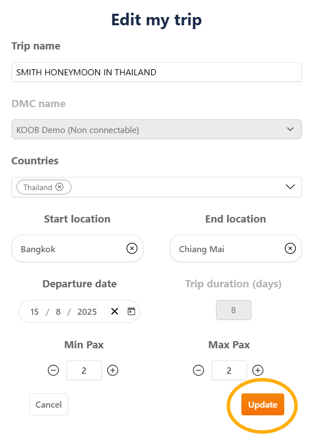
-
-
Then click "Version", and open the 📖 book icon to review older versions
-

📌 Example: You are finalizing a "Thailand 10-day Luxury Tour" and want to compare the current version with a previous one to see what changes have been made.
💡 Tip: Use the version history to track modifications over time and ensure accuracy before sharing with your client.
From My Library (Only for TRIPS, not for DRAFT)
-
Go to Trip Designer > My Library


-
Use the filter bar to refine your search:
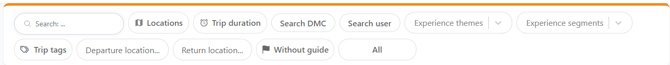
-
-
🔍 Search by name, country, user, or DMC
-
🎭 Filter by experience themes
-
👤 Filter by guided/unguided trips
-
-
Click the 🔵 Travel Diary icon on the trip thumbnail

📌 Example: You're looking for a specific client tour in Vietnam from last year. Use tags and filters to locate and download the relevant Travel Diary.
💡 Tip: Use advanced filters to speed up access to specific templates and trips.
More information : How to navigate and organize My Templates Library?
📖 Understanding the Travel Diary contents
The Travel Diary provides a professional summary of the trip that includes:
General Summary
| 🧾 Element | 📌 Description |
|---|---|
| 🏷️ Trip Name | Displayed by default at the top of the travel diary. |
| 🏢 TO Logo | Tour Operator logo (if configured) shown on all pages. |
| 🌍 Country | Country visited during the trip. |
| 🚩 Start Location | City where the trip begins. |
| 🏁 End Location | City where the trip ends. |
| 📅 Duration | Total number of days and nights (e.g. 10 days / 9 nights). |
| 👥 Guest details | Name, nationality, age, passport |

Itinerary Overview
| 🗓️ Element | 📌 Description |
|---|---|
| 📖 Day-by-day itinerary | Chronological breakdown of the itinerary (1 page per day). |
| 🔢 Day Number | Day index (e.g., Day 1, Day 2, etc.). |
| 📆 Date | Calendar date of the day’s activities. |
| 📍 Location | City or region where the activities take place. |
| ✏️ Description of the day | Detailed explanation of visits, transfers, or free time. |
| 🍽️ Meals plan | Indicates included meals (Breakfast, Lunch, Dinner). |
| 🗺️ Google Map with POIs | Interactive map showing Points of Interest per day (not shown in PDF). |



💡 Tip: Great for helping clients visualize their journey clearly and day-by-day.
Accommodation Details
| 🏨 Element | 📌 Description |
|---|---|
| 🏨 Hotel Name | Name of the hotel for the day. |
| ⭐ Stars | Hotel classification (e.g., ★★★★☆). |
| 🗺️ Address | Full hotel address. |
| 🛏️ Room Name | Room category selected (e.g., Deluxe Twin). |
| 🕒 Check-in/Check-out | Dates and number of nights. |
| 🍽️ Meals included | Meals provided with the accommodation. |

📌 Example: For a honeymoon couple in Bali, the diary will include their beachfront villa details, with eco-label icons if applicable.
💡 Tip: Sharing full hotel info increases trust and gives clients confidence in what’s booked.
Services Included & Excluded
| Element | Description |
|---|---|
| ✅ Services Included | All services covered in the program: transfers, guides, entrance fees, etc. |
| ❌ Services Excluded | What’s not included: tips, insurance, optional excursions, personal expenses. |

Daily options and extras
| Element | Description |
|---|---|
| Options | Additional modules or extras added to that specific day (e.g., massage, local guide, entrance fees). |

📌 Example: A Vietnam trip includes domestic flights and cultural excursions but excludes insurance and tips.
💡 Tip: Clearly outline what’s included to avoid surprises or post-sale questions.
📥 Downloading the Travel Diary as a PDF
To download the Travel Diary, simply click the orange ⬇️ download icon in the bottom-right corner of the screen.

💡 This version is ideal for sharing with clients before final confirmation or as a pre-departure document.
📌 Note: This helps verify that the template matches your client needs before launching it.
📊 Other icons recap in the Client Folder
| Icon | Function | Description |
|---|---|---|
| 👁️ Eye | View and download the Travel Diary | Opens the client-facing itinerary. You can review and download the Travel Diary PDF to share with your client. |
| ✏️ Pencil | Edit the trip | Opens the Trip Designer to modify the draft version (hotels, experiences, options, etc.). Perfect for adjustments after DMC feedback. |
| 💲 Dollar | View and download the pricing sheet | Opens the detailed pricing breakdown for the trip. Use this to review prices before creating a quote for your client. |
📌 These icons are always visible under the Drafts or Trip tab in the Client Folder, making it easy to manage proposals from your DMC.
VIDEO TUTORIAL
Takeaways
✅ KOOB offers two ways to access the Travel Diary: from Client Folders and My Library
✅ The Travel Diary includes full itinerary, guest info, accommodations, and inclusions
✅ Easily compare different versions for accuracy and history
✅ PDF export ensures a professional look for client sharing
✅ Clear icons help you preview, edit, and price trips before sending proposals
FAQ
Q: Can I edit the Travel Diary directly?
🛠️ No. You need to update the trip in Trip Designer and save it before the Travel Diary reflects changes.
Q: Can I access older versions of a Travel Diary?
📚 Yes. Use the “Version” button in the Trip Designer to see all saved drafts and open previous ones.
Q: Is it possible to customize the PDF layout?
📄 No, the layout is fixed, but it’s optimized to be client-ready.
Q: Can I include special client notes in the Travel Diary?
✍️ Yes, add your notes in the Trip Pricing Info before finalizing the trip.
Related articles
- How to request access to the Trip Designer?
- What are the different sections of the Trip Designer?
- How to navigate and organize My Templates Library?
- How to ask the DMC to design a tailor-made trip for me ?
- How to identify top-selling destinations ?
- How to measure DMC performance?
📌 Need help? Visit the KOOB Knowledge Base or contact KOOB Support 🚀

