How to request assistance and collaborate with your DMC for trip co-construction in the Trip Designer?
When designing a tailor-made trip in KOOB, collaboration with your Destination Management Company (DMC) is key to ensuring itinerary accuracy, product compatibility, and a seamless experience for your client. Whether you're requesting help to build the trip from scratch or adjusting a nearly finalized draft, KOOB’s integrated co-construction and assistance tools make the process smooth and transparent.
✅ Ask your DMC for assistance directly from the Trip Designer
✅ Share trip requirements, special requests, or modification needs
✅ Use KOOB’s real-time chat to co-design the itinerary efficiently
✅ Allow your DMC to take over the draft and suggest updates
✅ Compare different versions and approve changes with confidence
🚀 Objective: Learn how to request assistance from your DMC and manage trip co-construction using KOOB’s Trip Designer.
💬 Requesting modifications from the DMC
If you need help modifying a trip draft, KOOB makes it easy to communicate clearly with your DMC.
-
Open the Trip in Trip Designer
-
Click the 💬 Chat icon (top-right corner)

-
Click ➕ New Conversation

-
Name your conversation clearly for example :
-
"📍 Update hotel options in Hanoi"
-
"⚙️ Modify itinerary to reduce by 2 days"
-
"🚌 Confirm transfers for cultural tour"
-

Once the conversation is created:
-
Write your message clearly
-
Attach documents or notes if needed
-
Click Send → The DMC receives a notification instantly

📝 Example message:
"Hi! I have a couple looking for a 10-day honeymoon in Thailand in August 2025.
They love beachfront luxury hotels, island hopping, private transfers, and romantic dinners. Budget is around $3000 per person.
Can you help design the itinerary?"
💡 Tip: Use one conversation per topic for clarity. You can open as many chats as needed with the same DMC.
✏️ Allowing the DMC to edit the trip
Once you’ve shared your modification request, your DMC can take over and apply changes directly.
Your DMC will receive a notification and start working on the proposal or ask you questions in the Chat.
DMC Interface


- The DMC can access your Trip by clicking "Modify the trip"


- The DMC takes over and creates a tailor-made trip for your clients

Once ready:
-
You’ll get an in-app notification

-
Click on it, a pop up window will appear to bring you to the DMC proposal.
- Click on "Update"

-
Discover your DMC tailor-made proposal

- You can now :
-
Review the proposal
-
Modify it yourself
-
Continue chatting with your DMC
-


- Click on the "Version" button
- Click on the "Notepad" button to open the Travel Diary 📄

- The Travel Diary opens in another Sheet





...
- You can download the Travel Diary (PDF) by clicking on the orange Symbol

- You can then send the Travel Diary 📄 to your client
- You can also find the Travel Diary, Trip Pricing in your client folder so that you can send them to your client for validation.



📌 Example: You requested to shorten the itinerary from 12 to 10 days. The DMC adjusted it and added a sunset cruise. You apply the update and review the changes.
💡 Tip: You can continue chatting with the DMC while reviewing the modified version.
🔄 Using version tracking to compare changes
KOOB saves every version of your draft trip, whether edited by you or the DMC.
To access version history:
-
In the Trip Designer, click 🔄 Version
-
Review all saved versions with their timestamps

-
Click on a version to preview its details

-
Compare components, pricing

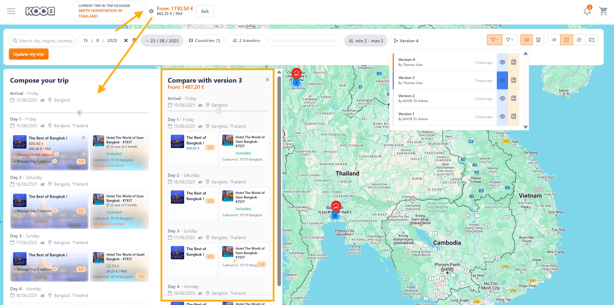
-
Select the one you want to continue working from by clicking on the version

- In this example, the version 2 is selected

💡 Tip: This is great for A/B testing different versions and adapting to last-minute client feedback.
🗂️ Managing chat conversations & tracking their status
All conversations are tracked with clear statuses to stay organized:
| 🧭 Status | 💬 Meaning |
|---|---|
| 🆕 New | You’ve created a conversation, no reply yet |
| ⏳ Pending DMC | Awaiting the DMC’s response |
| ⏳ Pending TO | The DMC has replied, waiting for your input |
| ✅ Closed | The conversation was resolved and closed |


📌 Note: Only the TO can close a conversation.
- Conversations close one by one.
- There is no limit to the number of conversations you can create.
- You will receive a notification as soon as the DMC replies to you.
- You can reopen a closed discussion anytime by writting back a message in the conversation chat.
💡 Tip: Use the filters in the Chat panel to sort by status, topic, or date for better navigation.
To return to the Trip Designer, click on the MAP symbol in the top left-hand corner.

Finalizing the trip after co-construction
Once everything is set, you have three options:
-
💾 Save as Draft → if you need internal review
-
🧩 Save as Template → for reuse with other clients
-
✅ Book the trip → to confirm services with your DMC

📌 Example: You’ve finalized a Spain Wine & Culture Tour with your DMC, reviewed the Travel Diary, and are ready to send the itinerary to your client for final validation.
Takeaways
✅ Use the 💬 chat system to communicate directly with your DMC during trip design
✅ Request itinerary changes and let the DMC apply updates to your draft
✅ Track changes with KOOB’s automatic version system
✅ Review, compare, and apply updated versions
✅ Finalize trips as drafts, templates, or bookings once approved
FAQ
Q: Can I open multiple modification requests at the same time?
💬 Yes! You can open separate chats for each topic (e.g., hotels, experiences, pricing).
Q: How do I know when the DMC updates my trip?
🔔 You’ll see a notification at the top right: "A new version is available on your trip."
Q: Can I compare previous versions before applying the new one?
📝 Yes! All versions are saved and accessible via the "Version" button in the Trip Designer.
Q: Who can close a conversation?
✅ Only the Tour Operator (you) can close a conversation once it’s resolved.
Q: Can I still edit the trip after the DMC has modified it?
✏️ Yes, once you apply the updated version, you can make further edits on your own.
Related articles
- How to request access to the Trip Designer?
- What are the different sections of the Trip Designer?
- How to navigate and organize My Templates Library?
- How to ask the DMC to design a tailor-made trip for me ?
- How to visualize the Travel Diary and download it as a PDF document for your clients?
📌 Need help? Visit the KOOB Knowledge Base or contact KOOB Support 🚀
